What is Max/MSP? – A brief overview
Max/MSP is basically a programming language. Don’t be scared though, it’s a visual programming language aimed at music and sound making. The learning curve is not very steep to get started and the possibilities of what you can do with it are endless. This could be anything from making musical instruments like synthesisers, or your own custom effects plugins for use in Logic, Cubase et al.
This is what the patches look like:
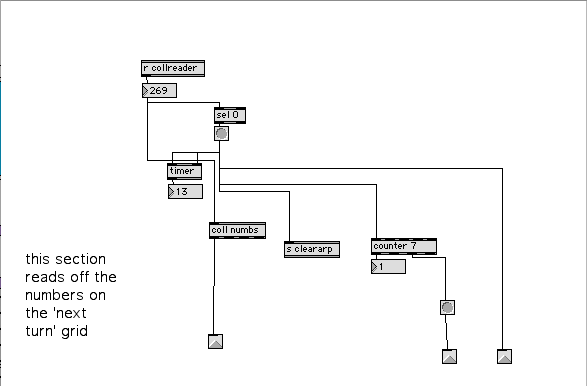
People have used Max for making art installations and live electronic music performances as well because it is easy to connect to the outside world by any USB device (joysticks, printers, anything!) as well as custom USB units which you can attach your own switches, diodes, light sensitive inputs, movement sensors and more into. Standard USB music hardware like MIDI controllers and MPCs can also be connected easily.
When I was at Uni many years ago I had a year where I really got into using Max. The biggest and most ambitious patch I made was this:
John Conway’s The Game Of Life – A Max/MSP Patch I Made
Check out the results here:
Just to explain The Game Of Life: it is a mathematical ‘game’ that plays out on its own after some initial conditions and rules are set. Over time, particular shapes emerge and seem to move around in a way that uncannily resembles small organisms. The same shapes appear always in the game but the game always plays out a different way.
The game is played out on a grid and each square in the grid is called a cell. The rules are this:
- Any live cell with two or three live neighbours survives.
- Any dead cell with three live neighbours becomes a live cell.
- All other live cells die in the next generation. Similarly, all other dead cells stay dead.
So I made a Max patch that followed these rules and displayed the results on a grid. The twist was that I would make this grid play music!
How to make a Max Patch
The patch took a long while to make. The basic logic was simple but as I was new to Max my methods were a bit rudimentary! I essentially constructed the logic for one cell and then manually copied that cell for all the squares of a 17 x 17 grid.
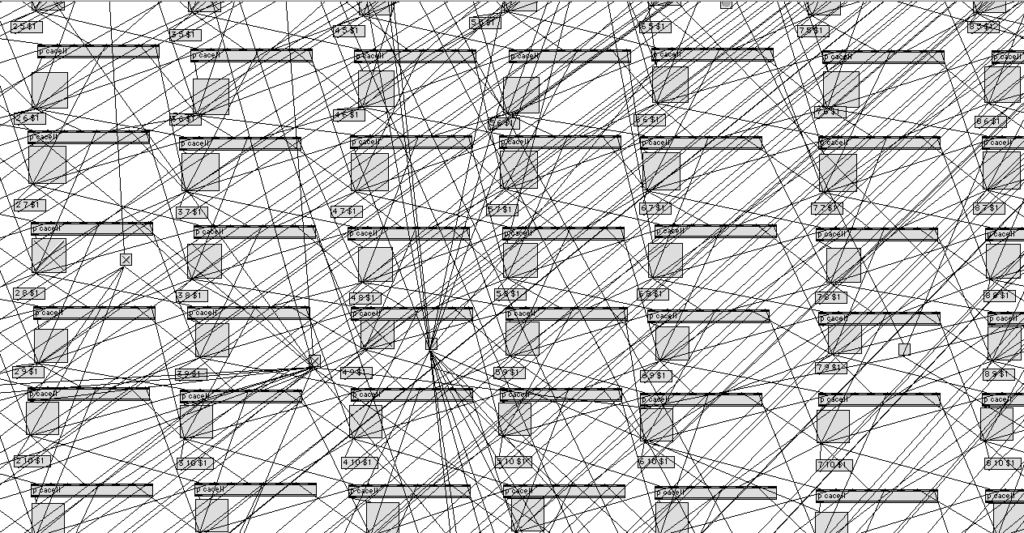
All that I needed to do next was to route each of these cells to MIDI to make ‘music’ with the thing. There are obviously infinite ways of how you could do this and my method was unsurprisingly arbitrary! I had certain areas of cells going to certain instruments and different notes on those instruments. I experimented a while to find a pleasing combination of sounds.
This mess was well hidden behind this GUI that I knocked up with a few buttons to start and stop, reset etc.
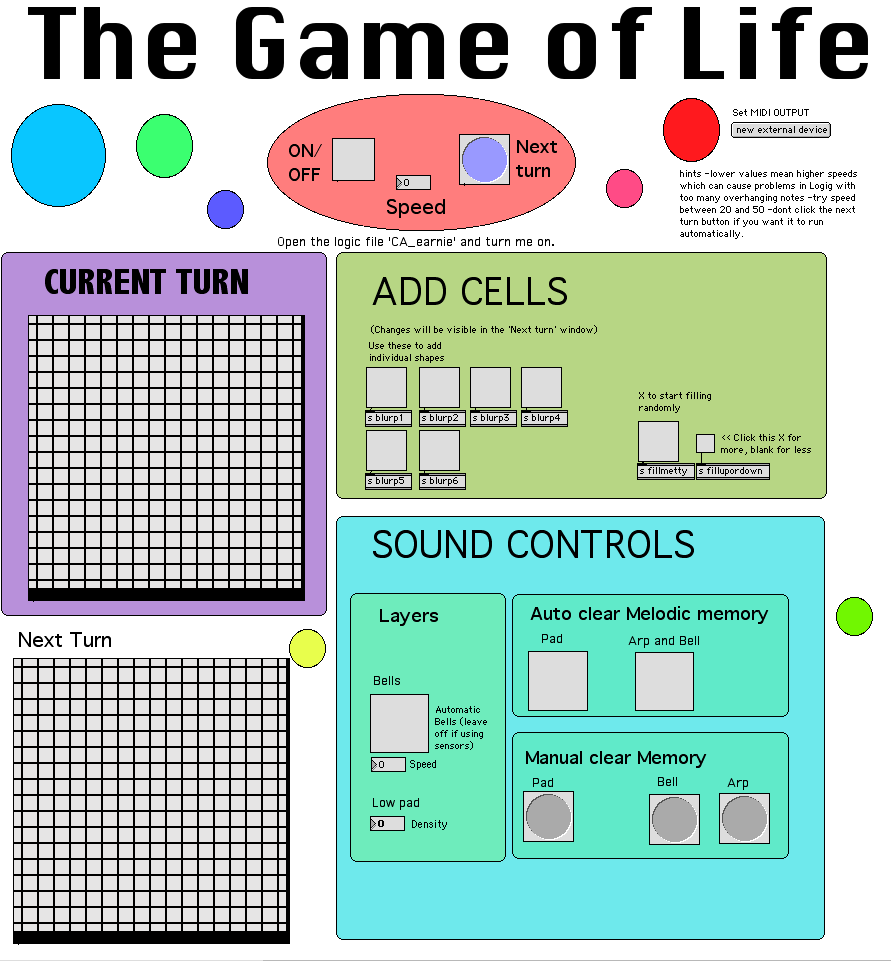
Download the patch here to see all the detail. It’s yours to alter, redesign and do what you want with:
Check out the video for the results of this escapade!
